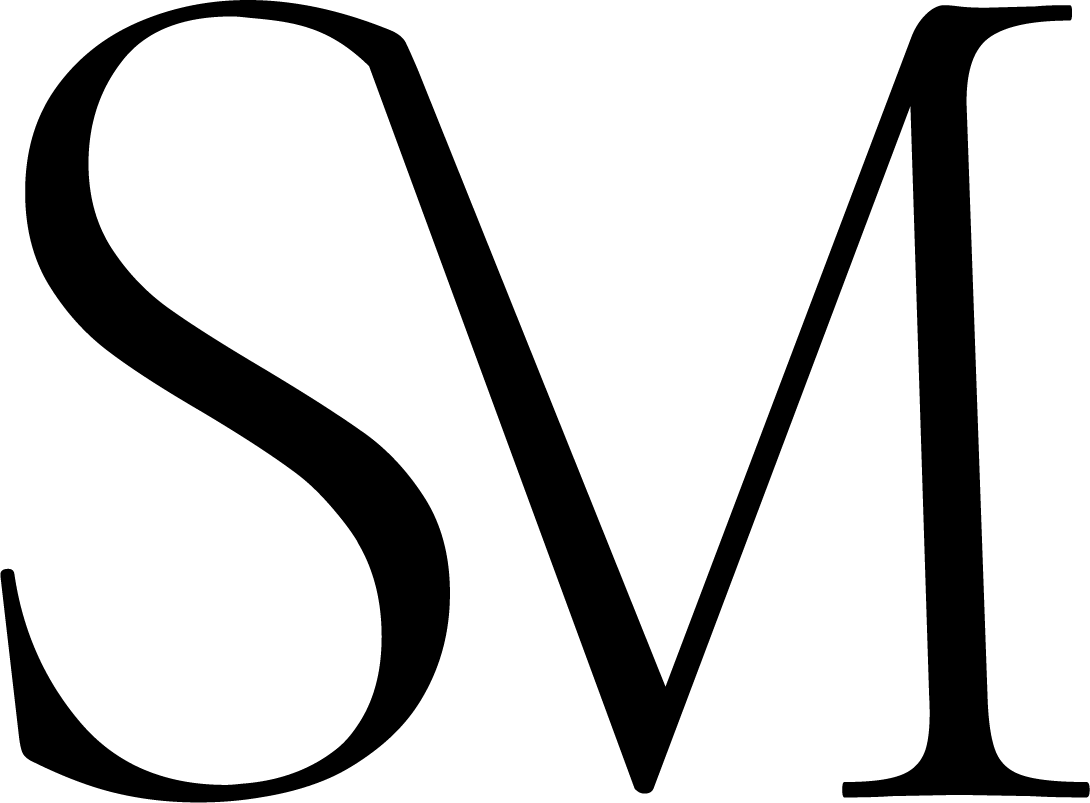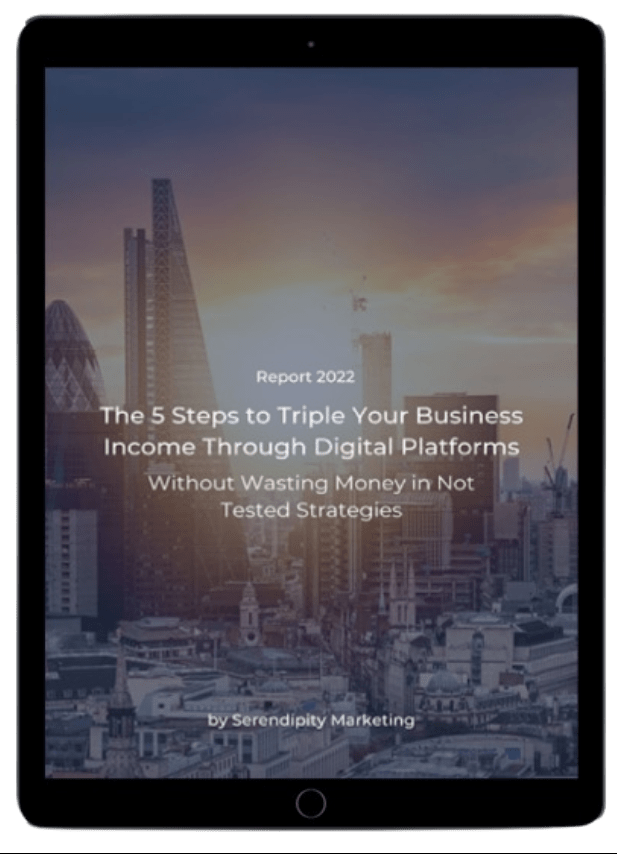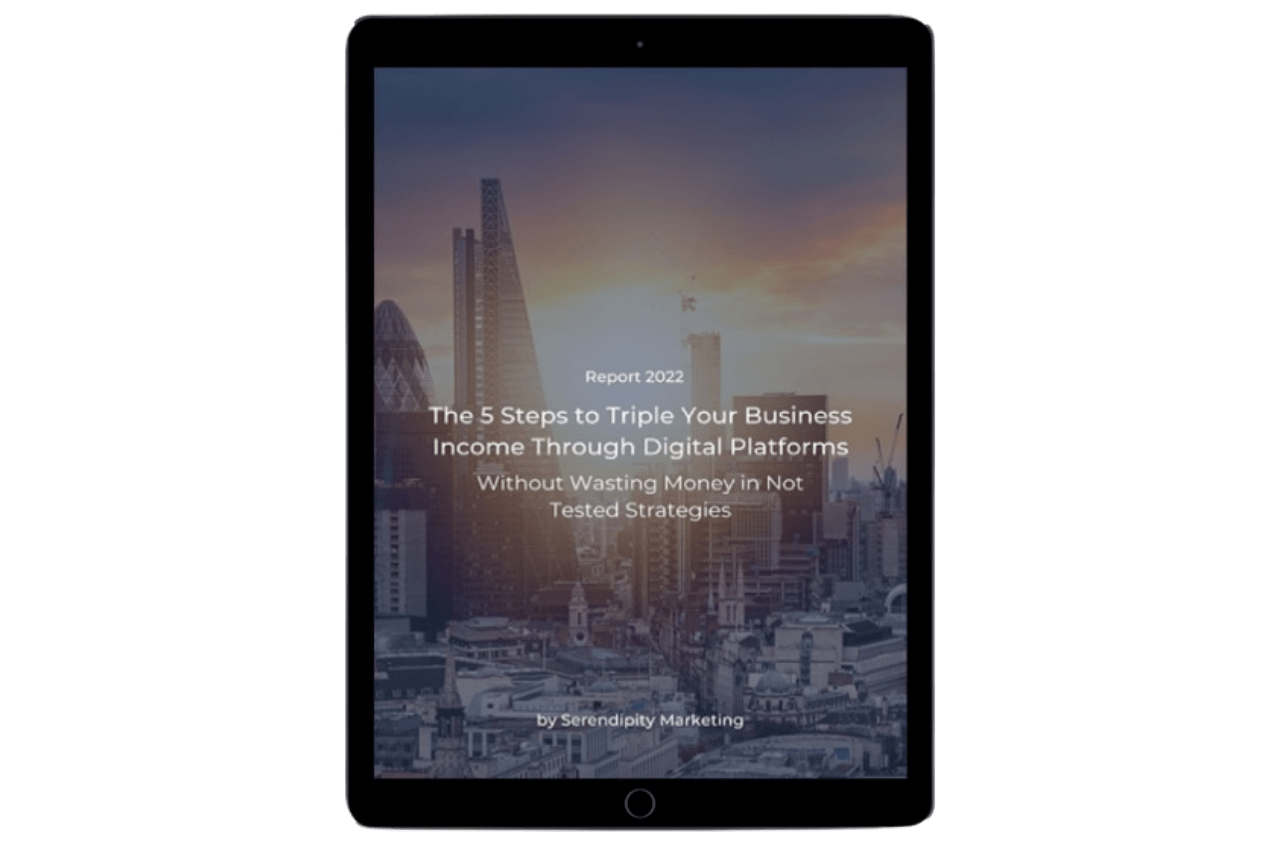So you want to know how to get more likes on Instagram, today we shared the top five up-to-date tips for getting more Instagram likes and engagement in 2022.
What worked last year may not work this year, so you're going to want to read it till the end of the article.
Hi there, and welcome back to Serendipity Marketing. We're a digital marketing agency with a mission to help small businesses grow by applying psychology to their marketing strategies.
Before we get started, please go ahead and follow us on LinkedIn, Facebook or Instagram.
Jumping straight in with tip number one to increase Instagram likes and engagement: Ask for engagement indirectly
One of the simplest quick fixes to getting more likes on your Instagram post is to tell your audience to like it but you don't want to put it that bluntly on Facebook.
Your posts will specifically get lower reach if you ask people to like the post because it comes off as spammy so Facebook will intentionally lower your reach and therefore engagement if you do this and since Facebook owns Instagram.
We'd imagine similar measures are being taken on Instagram so the trick here is in how you ask for the like the most popular verbiage is to say double tap instead of like because that's the physical action someone takes on their phone when they like an Instagram pic.
But more than just saying double tap, you want to give them a reason to. For instance, you could say: “double tap if you agree / if you feel the same way / if this has ever happened to you / if you want to see more content like this / etc”
Also, we know in this article we're specifically talking about likes on Instagram, but you can extend this method to get other engagement as well.
“Drop the apple emoji in the comments if you liked this post”
“Tag a friend who can relate”
How much should you invest in Digital Marketing?
Tip number two is to know what your audience likes.
You don't want to ask for likes in every single post you make so it's helpful to create content your audience just inherently likes to begin with.
So, how do you do this? You start with a deep dive into your customer avatar, also known as a buyer persona.
Essentially you want to know what motivates your audience. Are they looking for a solution to a problem they have or are they looking for a way to achieve a goal they have?
How does your product or service fit into that picture?
These are the things you'll want to consider when planning out your content calendar.
Another useful tool to look at in this area is your Instagram analytics.
What type of posts have gotten you the most likes thus far? You can go into insights and tap on the content you shared and change the filter to be “by likes” and then set the period you want to view be it “a year” - 30 days – etc.
When you filter to view your top posts this way, you can usually spot a pattern here to see what it is about those posts that people are responding to.
Start with that and then build from there then.
Tip number three is to a/b split test.
Different posting styles to see what works. If what you've been doing isn't working, then you've got to try something else.
But make sure you test things in a way so that you know which change is making the difference.
For example, let's say you only ever post single image Instagram posts with long captions, if you start posting carousel posts with short captions and get a lot of likes from that you won't know which change is making the difference.
Is it the shorter captions or the multimedia? that's the gist when it comes to the purpose behind a planned a/b split test. So here is a list of things you can test out to shake things up:
- First up is content type like single images versus carousel posts versus video versus reels versus guides versus casual versus professional emojis.
- Next, you can test hashtags all 30 versus less than 30. Testing different niches and testing small in size versus large.
- Lastly, media using stock videos and photos versus using your own videos and photos showing your face versus not showing your face etc.
So figure out what your audience does like to see from you and build on that to continue creating content that they will likely like all.
Right now before we get into my last two. tips here is a quick message from our co-founders Stefano Fracchiolla and Maria Lafuente:
“We just helped a small business make over 1.5 million dollars through Facebook advertising and after managing millions of dollars in ad spend for thousands of different small businesses we have decided to give away everything we learned to you in a special program if you want to learn the blueprint to success the best practices from some of the fastest-growing companies in the world and all the different tools you will need then sign up for our social ads training program today.”
All right tip number four is to content stack.
Content stacking is when you take a post on Instagram and share it to other places be it on or off Instagram. Ideally, you'll want to share everywhere that you have an audience.
The first place you can start is by sharing your posts to your Instagram story.
The way the algorithm work is your audience may not see your post organically in your feed at first, so one way to help make sure your Instagram followers don't miss it is to share it to your story. From there, you can share it to your Facebook page, your Twitter, your LinkedIn, your email list or wherever else that you have a sizeable audience. Give them the CTA or Call To Action to check out your post and like and comment so that you're maximizing all of your followers. Not just your Instagram followers.
Lastly, tip number five is to optimize.
Your posts post-optimization will consist of a few things, so let's break it down:
- The first thing is to add any location tags, photo tags and hashtags that are relevant and applicable. This will help extend your reach. Which usually helps to get more likes so if the reach you're getting is qualified. Why do we say all your tags should be relevant and applicable? You don't want to get reached for the sake of getting reach, you want to put your post in front of a targeted audience. For example, let's say you sell chessboards, but you use location and photo tags and hashtags that aren't necessarily related to chess. You just pick tags that get a lot of reaches, well then you get people who have no interest in chess. They look at your picture and they just scroll on. Past it, with no interaction. This not only fails to help you, but it hurts you. Instagram will notice that people are seeing your post and moving on without liking it and Instagram will think: “well, I guess this is not a good post then, better kill the reach on it" and that's exactly what will happen.
- The next thing you can do to optimize your posts is to make sure relevant keywords are included in the caption. Instagram is becoming more like a search engine. What that means is that users can search a keyword in the Instagram search bar and find posts and accounts that have that keyword in their content. Even if it's not listed as a hashtag or location in the post. So you'll want to make sure your caption includes relevant high intent keywords.
- The third thing you can do to optimize is making sure you're posting when your audience is online. Go to your insights tap - total followers - adjust the periods of the last 30 days and scroll down to the bottom to see the most active times. This will show you the most active hour your users are online each day of the week or if you toggle to days you can see which days, they're most active. The reason this tool has become relevant again is that Instagram is bringing the old chronological algorithm back as option users can choose to Opt into or not. So for users who view posts in their feed chronologically knowing what time those users are online will play a big part in getting more Instagram likes.
- The last thing you can do to optimize your Instagram posts is to reply with speed and plan. What do we mean by that?
Well, when you receive comments, you first want to make sure you're replying promptly, and second of all reply back with a question this will encourage the person who commented to comment.
Again, now you may be thinking about what this has to do with Instagram likes but the more engagement your post gets in general the more likely the algorithm is to serve your post to more people leads to likes so that wraps up our five tips for more Instagram likes in 2022.