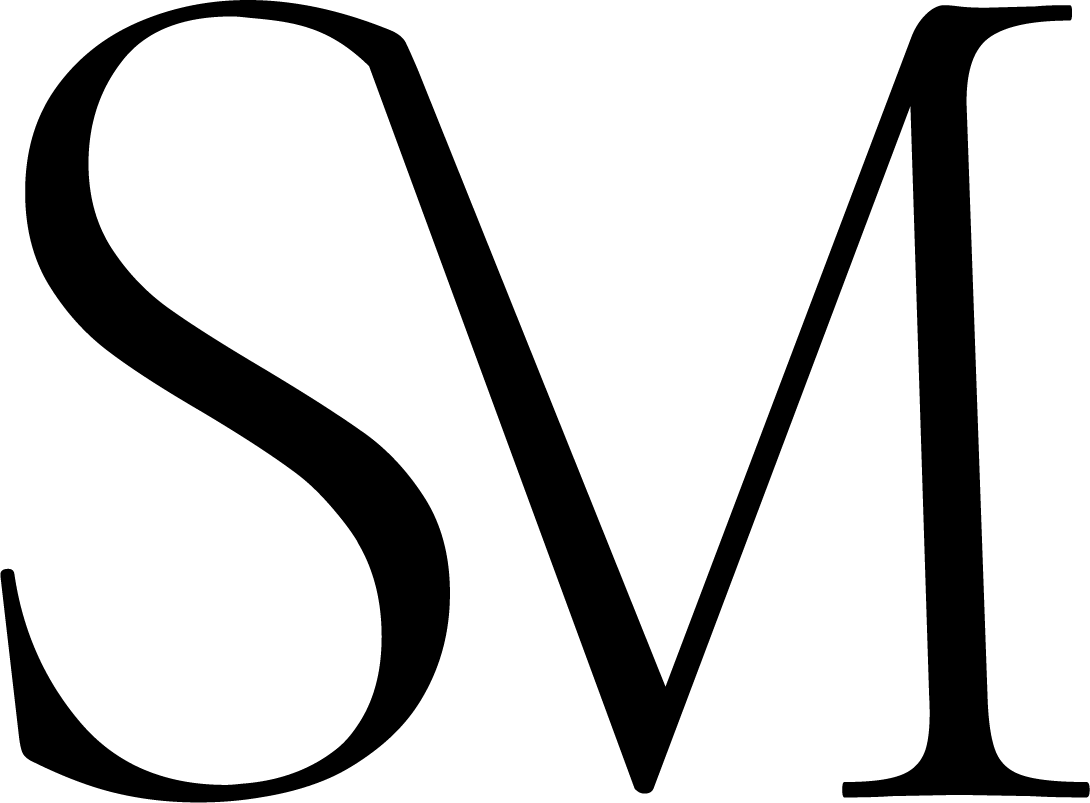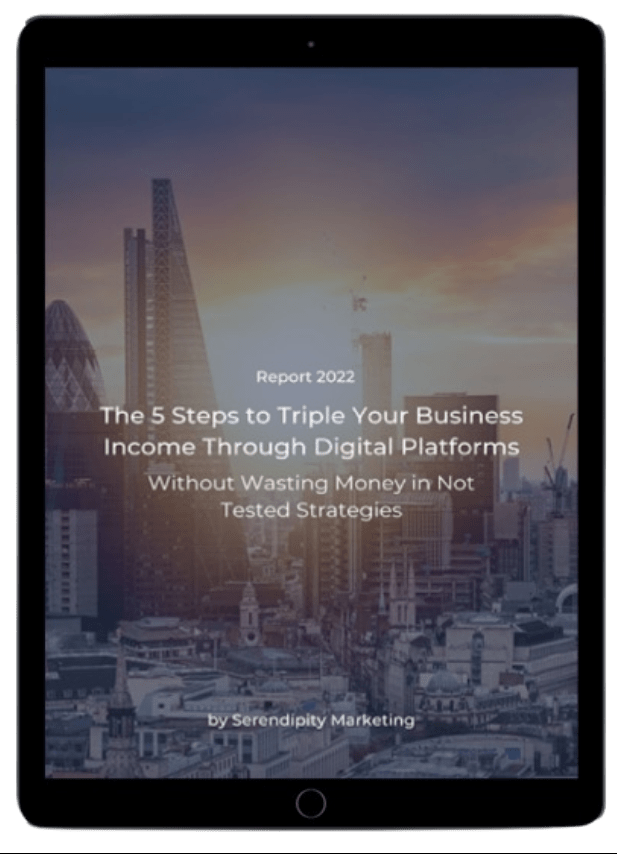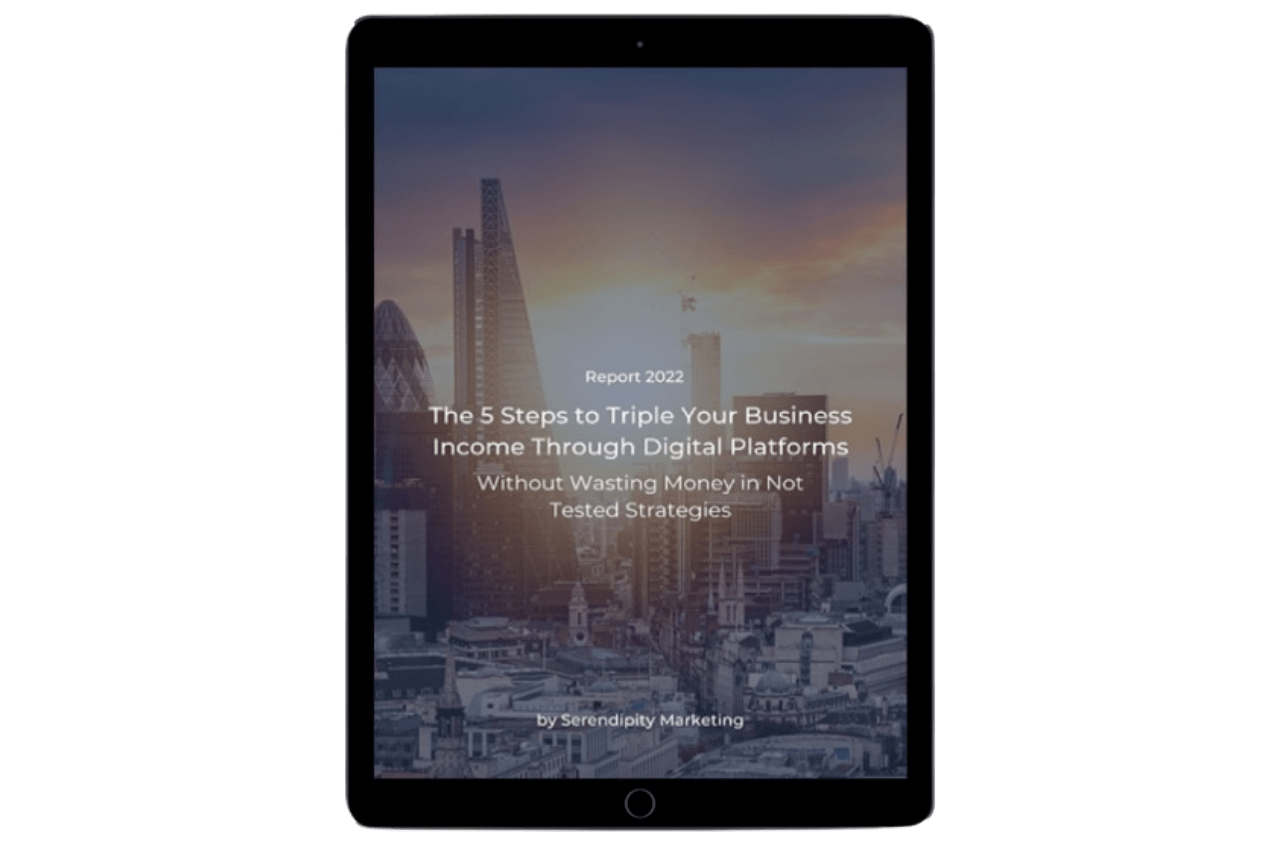Are you ready for these life-changing web design tips?
SEO isn't just about getting backlinks and working under technical SEO. For a long time, Google has been adjusting its algorithm to look at user experience to determine rankings as well.
So, guess what? Design is one of the key aspects of user experience.
And, if you're not doing a good job with your designs, your ranking will suffer.
In this article, we are going to show you 4 web design tips that can boost your SEO traffic.
Hi there, and welcome back to Serendipity Marketing. We're a digital marketing agency with a mission to help small businesses grow by applying psychology to their marketing strategies.
Before we get started, please go ahead and follow us on LinkedIn, Facebook, or Instagram.
So, let’s get straight to the point.
1. Use a mobile-first approach
The first of these web design tips is to design your website with the mobile-first approach.
Back when people use desktop devices more than mobile devices to do searches you could get away with your website just being desktop friendly.
But that's changed since July 2019.
Google has enabled by default what they call mobile-first indexing which means when Google indexes a website. It looks at the mobile version first in order to determine how relevant a page is to the user search query.
Most people are using mobile devices to search. According to http://www.statista.com, 64% of Google searches are done on mobile devices.
If your website's mobile experience is bad, your rankings and traffic are definitely going to suffer.
So, in step one, make sure you have a decent mobile version that delivers a good experience.
This means tech that's easy to read, good font sizes, good spacing between lines, readable colours, and clear text hierarchy, which means subheadings and subheadings beneath that.
You want to add rich media, animated GIFs, videos, and infographics, you also want to put a lot of ads or relevant images above the fold.
Start delivering what people want
If you deliver what people want above the fold, that's going to mean that they're going to be happier with the experience which means that your rankings over time should climb.
You also want to make sure that your design is responsive.
Think of your mobile version as a priority, not the desktop version. You want to test different devices, and mobile devices, and you can use tools like BrowserStack to do that to ensure that your website is compatible with all these different devices.
2. Mobile loading speed
Step two of our web design tips; you’ll want to make sure your mobile version loads as fast as possible.
You want to use CDNs.
CDNs is a Content Delivery Network that compresses your images, and your HTML, so that way, your site loads faster and gets distributed throughout servers all over the world, instead of just your own site.
And you can use solutions like Cloudflare.
The faster your website loads, the more Google will see it as something able to provide a great user experience and they will push it higher.
Don’t undervalue your website loading speed. It is a crucial point if you want to rank higher and drive more traffic.
For example, we are constantly optimising our website loading speed on any device. And what we found is that for any second improved – bear in mind; for any second improved – we are getting a 16% higher conversion rate.
If you think properly about that; it’s huge.
The loading speed is a factor.
So, make sure the loading speed is as low as possible on any device.
And of course, being the mobile devices the primary focus of Google, you’ll want to particularly focus on there.
3. Google mobile-friendly testing tool
Use Google's mobile-friendly testing tool. It'll help you meet Google's design standards.
You should use the fetch and render feature in Google Search Console as well.
This will help you test both mobile and desktop versions to see how Google sees your page.
Now, the next thing you want to do is organise your content in a meaningful way. So, when you look at the design, it's not just about being mobile-friendly.
If your content isn't organised in a meaningful way then people are going to go and be like "Hey, your design is pretty, but I'm not really getting any value."
So, how do you do this?
Simplify your navigation.
Don't go overboard with your navigation by adding all these categories to your website and useless links that people don't need to go to.
Make sure you give the most important category on your website, prominence.
This way, people just click on the main areas they need to go to and all the unimportant pages don't put them in your main navigation.
Content hierarchy
Use only one H1 tag, and then subdivide the other text blocks on your page into other forms of subheadings H2, H3, H4, H5, H6 you get the point.
Subheadings make it easier for people to skim your content and read it and figure out what the section of content is about without reading all of it.
Because when people are on their mobile devices, they may not have time to read 5000 words of text.
Think about your content having multiple chapters and subtopics. That should give you an idea of what kind of subheadings you should use, right.
The title of the book is like H1. Each chapter is an H2, each topic within the chapter is like an H3 heading.
Navigational links
For long-form content use navigational links at the top. When you do this, it will help people to identify the part of the text that they are interested in, and by clicking on the link to quickly jump to that part of the text.
That simply makes it extremely easy.
And, of course, a great user experience.
Alright, now before we move on with the next web design tips, have you ever thought about how much you should invest in marketing to generate constant business growth? Click the button below to calculate the ideal marketing budget you should allocate for higher visibility, engagement, and profit.
How much should you invest in Digital Marketing?
User-centric solution
The next thing we want you to do is to put user intent at the centre of your user experience.
This is one of the most important things to understand of these web design tips.
Sometimes there's no point in offering a 4000-word article when users are searching for a product to buy.
It just doesn't make sense.
You have to figure out what people are looking for in order to determine the best type of page that you want to create.
It isn’t all about creating a long-form content page or a really thin piece of content. Sometimes people may prefer a video.
Let's say we are creating an article or web page on how to tie a tie. Would you like to see a text description with images? Or would you rather see a video that breaks in how to do it in less than a minute?
You'll probably take the video.
The first step is to define the type of keywords you're targeting. Is it transactional, navigational, or informational each keyword will give you a different type of page?
For example, if it's a transactional keyword like buy an iPhone XR, or buy an iPhone 12, or 13, or whatever numbers that are on.
You can't just put a long-form article.
People just want to go to a page that breaks down what they're getting, the features, and click a buy button.
That's really it.
Look at who's ranking for that keyword, and what they're doing to rank well. So Google's already pretty good at determining user intent.
So, if you just do a search for any keyword that you're looking to rank for, you'll see the pages that are in the top 10. And you're seeing what they're already doing.
If you're struggling to figure out how many social shares do they have, how many backlinks they're doing, you can put any keyword into a free tool named UberSuggest and it'll give you not only other suggested keywords, based on you know, transactional, navigational or all types of keywords.
They'll give you question-related keywords, and comparison keywords, but they'll also show you on the right side who's ranking, how many backlinks, their domain score, and their social shares.
This will give you an idea of what you need to do in order to rank as well. And when you do that search, you need to think and ask yourself: is that a product page? Is that a comparison article?”
If it's a comparison review about a product, is it a long-form article detailing how to use a product?
Because all these things will help you understand what you need to do in order to rank at the top.
4. Avoid visual interferences on mobile devices
Last but not least, avoid visual interferences on mobile devices. Google doesn't like it when you put what they call unsolicited interstitials on mobile pages.
If someone lands on a mobile page, and right away, they just see a pop-up.
Google hates that but on the flip side, if someone's about to leave your site and you show them a pop-up, that's fine as long as it's related to the article, and it provides a better user experience.
We know a lot of people hate pop-ups, but just think of it this way; if pop up gives value to the user, you should show it.
If it doesn't, and it's just fulfilling your own prophecy of making more money then don't show it.
It has to be a win-win situation.
If you need more web design tips or help with your web design or website optimization to grow your business in terms of visibility, engagement, and profit, contact our web development agency today and speak with one of our digital marketing experts to see how we can build the bridge between the point you’re standing at right now and your goals.