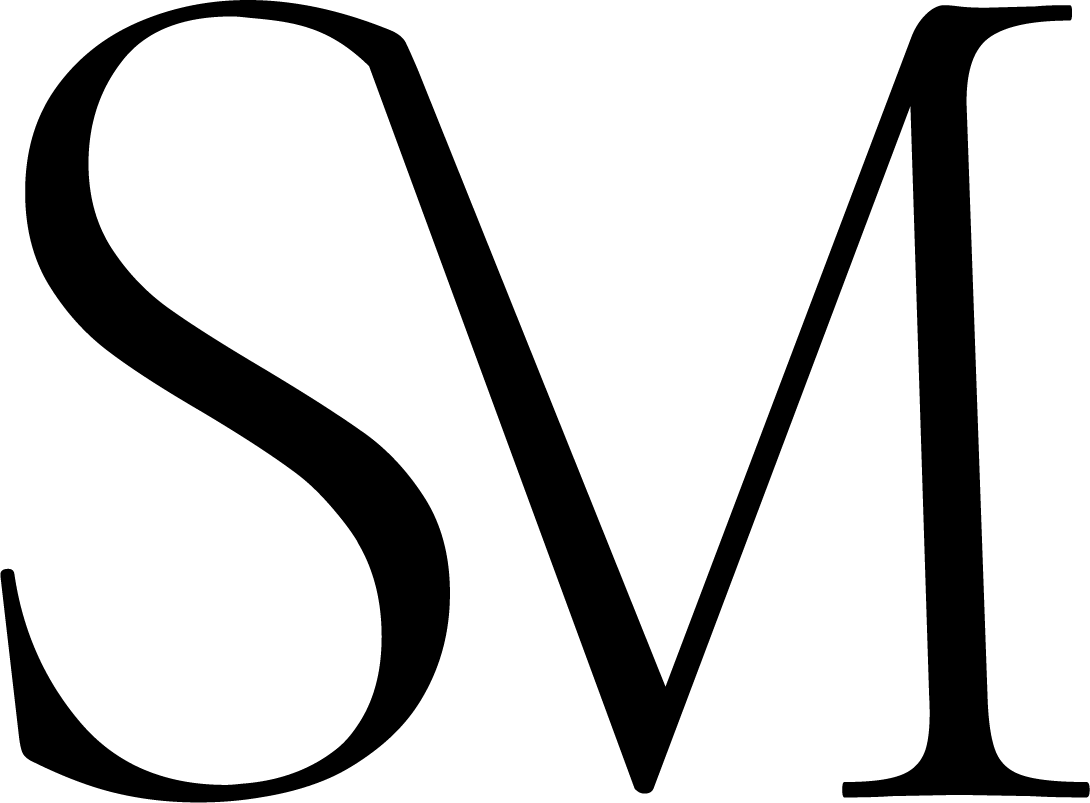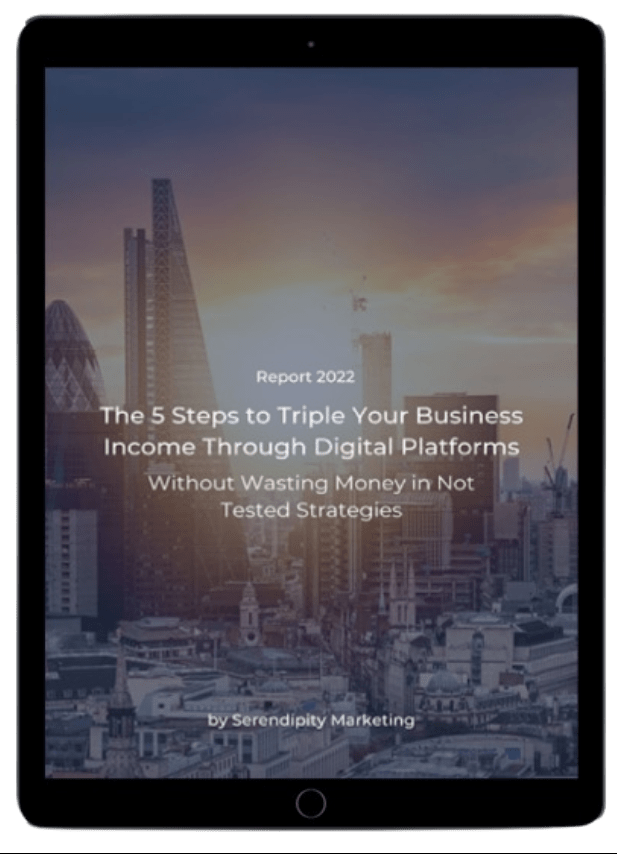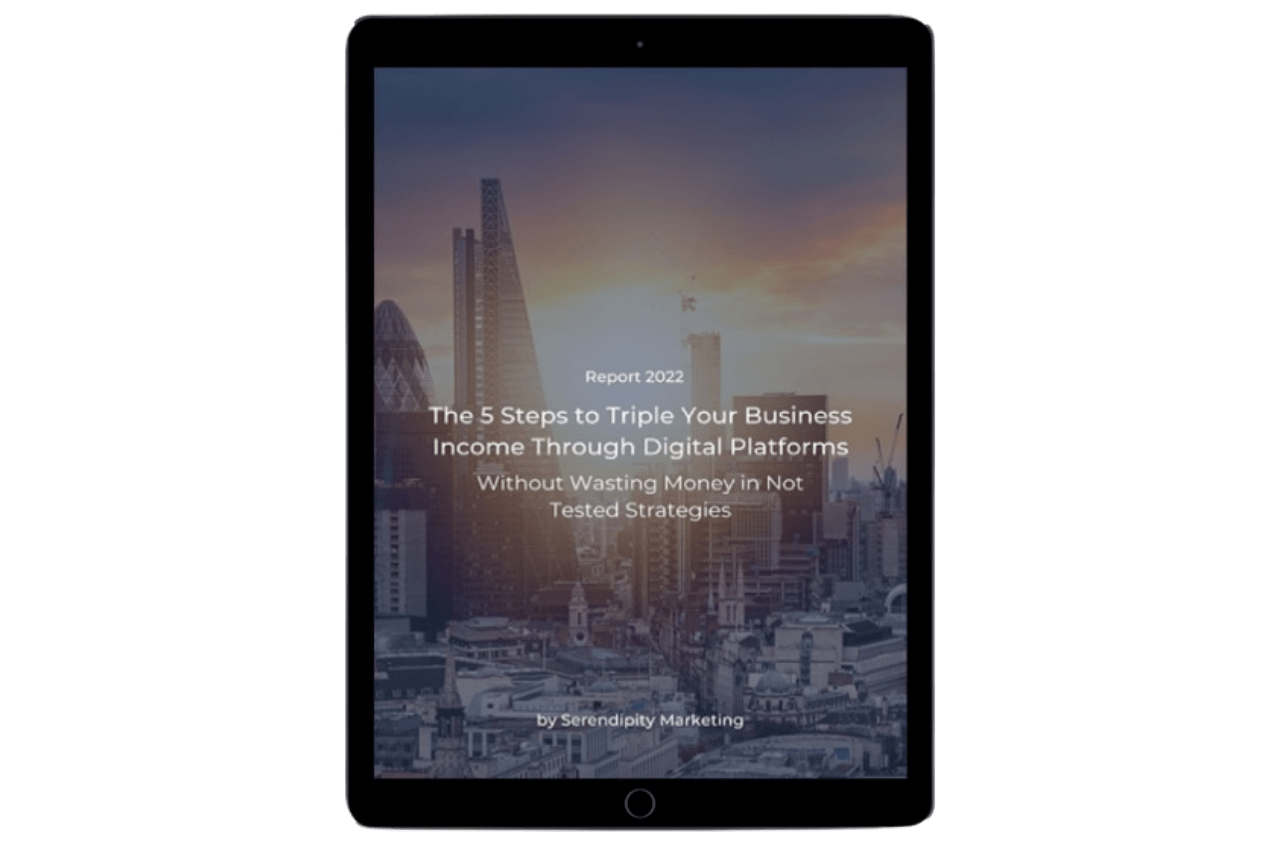Facebook Ads can still work for you when you're getting started or you simply haven’t run any ads campaign so far. You just need to create slightly different campaigns and we are going to show you how to do that right now in this Facebook ads for beginners guide.
Hi there, and welcome back to Serendipity Marketing. We're a digital marketing agency with a mission to help small businesses grow by applying psychology to their marketing strategies.
Before we get started, please go ahead and follow us on LinkedIn, Facebook, or Instagram.
So, let’s get straight into this Facebook ads for beginners guide.
Let's head into Facebook's ads Manager and click on the green plus “create” button that'll bring up the campaign creation window. Here you can select the objective of your campaign and, as a new ad account, we recommend you choose Brand Awareness or Traffic to then retarget with Conversions.
If you are a new ad account but you have a good audience on your Facebook or Instagram page, or you have a good email database or high volume traffic to your website, you can pick Conversions straight away as you can use that data to instruct the algorithm with the perfect audience to target.
At this point, continue to scroll down to the campaign budget optimisation section and turn that on.
Now, it's time to set your daily budget.
Daily Budget Setup
People tend to do one of two things when they first start running ads on Facebook. They either set a tiny budget and then wait around while nothing really happens, or they go all out because they're convinced that this very first Facebook ad campaign is going to be life-changing.
Here, the best approach is to start with a budget that is large enough so that it means something to you, but it won't put you or your business in any sort of difficulty if you lose it. An ad budget that also makes sense with your offer price and your customer lifetime value (LTV) which is the amount someone will spend with you a month per the number of months that customers stay with you on average.
Realistically, to make an example, for products or services up to £150, we do recommend a minimum daily ad spend of £20-30 to get good results.
For products or services between £150 to £500, we do recommend a minimum ad spend of £40-50.
And for products or services of more than £500, it is recommended a daily ad spend of £50.
Facebook Pixel
At this point, it's time to head over to the AdSet level. Now, you may notice that we are skipping over a ton of different settings and options, but don't worry we’ll explain exactly what to do with those in a second.
Next, you need to scroll down and select your Conversion Event. To do this, you will need to have the Facebook Pixel correctly installed on your website and your conversion event setup. The Facebook Pixel will register the inbound traffic from Facebook and other sources on your website and the action these users take on your web pages.
This way, you can then use this data to retarget people who took specific actions on your website by showing them specific ads to make them come back to your web pages and take further action.
Here's where you need to do things a bit differently when you're just getting started. Soon, you'll be able to use awesome features like custom audiences, but for now, you want to focus on detailed targeting.
This step is very easy. Just scroll down to the detailed targeting section and search for a broad term that's related to the products and services that you sell.
Alright, now before we move on with the next Facebook Ads for beginners steps, have you ever thought about how much you should invest in marketing to generate constant business growth? Click the button below to calculate the ideal marketing budget you should allocate for higher visibility, engagement, and profit.
How much should you invest in Digital Marketing?
Audience Targeting
Then click on Suggestions and Facebook will provide you with a lot of relevant targeting options. Just write down the best eight to ten options that come up and you can save those for testing later.
For now, just use the one that you think is likely to work best and if necessary delete the original, don't overthink.
Here is important to use the targeting options related to your target audience's behaviour, interests, and profile. This step is crucial because here is where most people end up wasting lots of money.
You have to really know who your ideal client is, how they move online, what they follow and why, and what they are aiming to learn or fix. This data is vital as it will help you select the best targeting options to narrow down your ideal niche audience so that your ad gets shown in front of the right people and not just to everyone.
If you narrow down your audience around people who will truly be interested in what you offer, you’ll end up reducing your ad spend and increasing your return on investment.
If you need some help in doing a detailed and profound audience analysis to understand as much as possible about your ideal clients, just click here to read our Audience Analysis Step-by-Step Guide.
Location Targeting
Following this, the next step of our Facebook ads for beginners guide is for you to move on to the location targeting section and change the default at the top to then choose where you want to advertise.
At this moment, the best is for you to simply start by advertising the locations that the majority of the customers are likely to come from.
If you're a local business, then that might be a certain area around a town city, etc. you can be really quite flexible with the area that you target.
if you operate nationally or internationally, then it's. absolutely fine to start by targeting the entire country or countries that you want to. Just remember, the bigger the location to advertise in is, the higher the daily budget has to be to generate results. So, at the very beginning, especially if you don’t have a large budget to play with, we do recommend to start focusing on ì the place that generates most of the sales and, as you start getting profit from advertising there, you can move to different places and countries.
Age Targeting
Now, it’s time to select the age range that you would like to advertise to. This is simple, watch the age range that the majority of your customers are likely to fall into.
This is going to vary a lot depending on businesses and that's absolutely fine. If in doubt, remember that, just for the age, a wider age range is better than a narrow one.
Next: languages. If your customers speak English or Spanish you can add those. Just bear in mind that you will want to show English Ads to those who speak English and Spanish Ads to those who speak Spanish. This seems obvious, but it’s another point that lots of people fall into. Make it easy for them to understand.
Conclusion
Now we’ve skipped over a few settings and options. The fact is like that being at the beginning, you don’t really need to make this process more complex to make it work.
If you don't. have any customers yet or you're just getting started we recommend keeping things really simple.
If you need help with your Facebook ad campaigns or social media marketing to grow your business in terms of visibility, engagement, and profit, contact us today and speak with one of our digital marketing experts to see how we can build the bridge between the point you’re standing at right now and your goals.